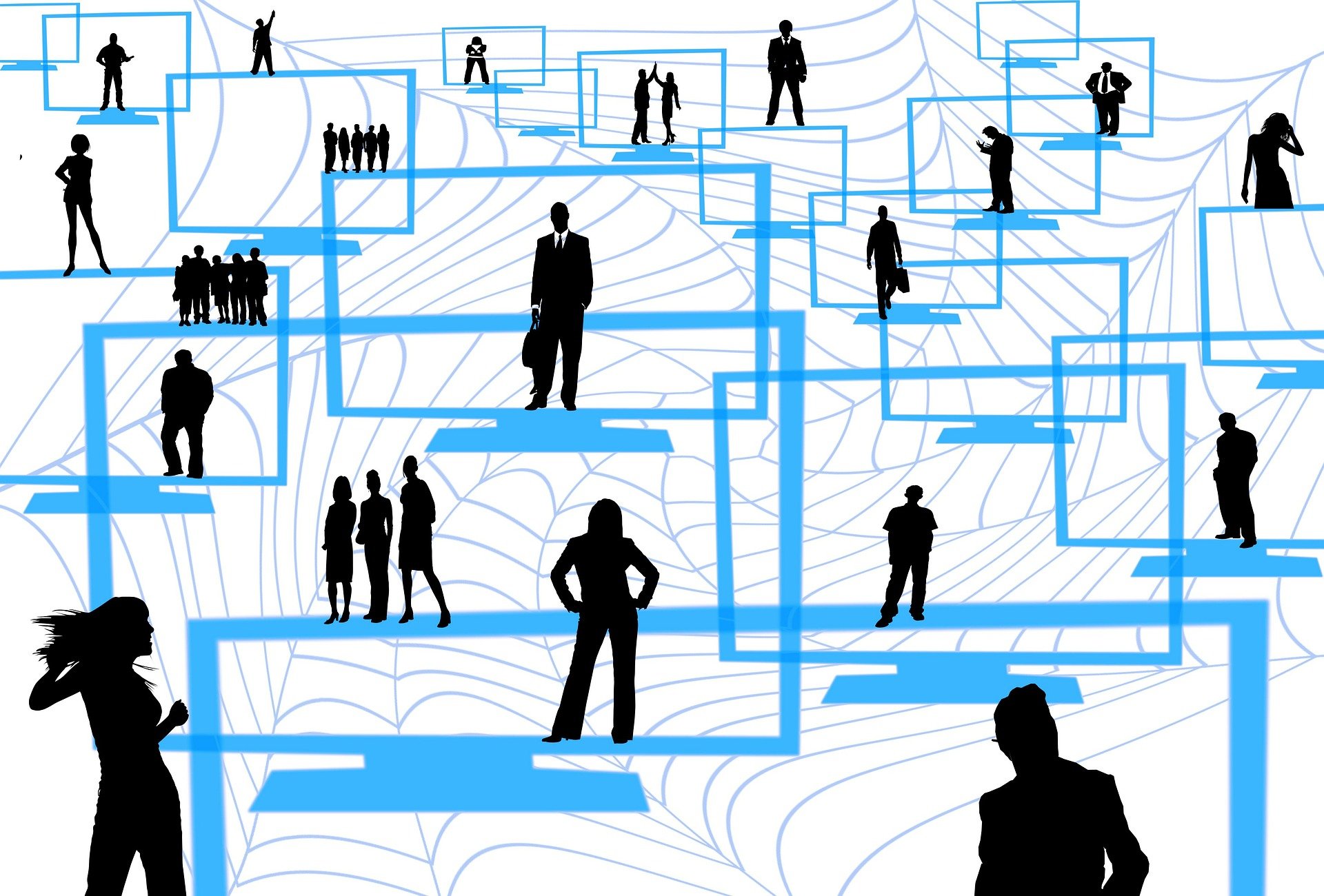Opening our video files
If you have windows 8 you will probably need vlc media player to see the video on the files that we create. Try to play the file first, if you see video, then you don’t need to proceed with these steps.
2. Download latest version
3. Run and install the downloaded file, keep hitting next.
4. Now, right click on the file that we sent you, and click Properties
5. Where it says open with, click the button change
6. Choose vlc media player, if you don’t see it on the first list, click more options.
7. Now you should be able to see the video