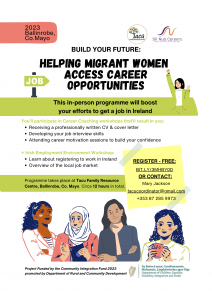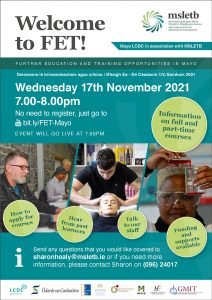Some readers have asked me to outline the technologies I find useful to make remote working easier and more effective, in light of recent columns on the topic, and in further light of the current trend whereby the kitchen has become the canteen and the guestroom has mutated into the office, writes Liam Horan, Career Coach, Sli Nua Careers.
There are as many technologies as there were days in the month of March 2020 (last count, 3,422). Here are some technology tips I find very useful:
Dropbox:
Seems to suffer a little from an image problem. Now seen as heavy duty rather than uber cool. But, to my mind, it’s the long-serving king of the sharing world. Google Drive has lots of fawning admirers but I have never seen the glory of it when set alongside Dropbox.
For many the key attraction of Google Drive is how it integrates seamlessly with the full range of Google products – my chief attraction to Dropbox is how it stands outside the Google family.
Zoom:
It has had its problems, not least the tragic Zoom bombing of recent weeks. But it has stepped up its game and, for sheer ease of use, it has rightly earned its place. Start the meeting, send the link, admit the guests and away you go. The recording facility is also very impressive.
The 40-minute time limit on free accounts is generous– and I have found that Zoom regularly turns a blind eye to that limit during meetings. That can be a double-edged sword, of course – sometimes the fact that a meeting is set to finish inside 40 minutes makes people get to the point quicker.
Meetings, like gas, have a tendency to fill any vessel into which they are placed.
WhatsApp on the web:
I am still surprised how many people are not aware that you can host WhatsApp on your computer browser, so that you can reply without having to deploy the thumbs method that drives us all crazy. Also allows for ease of download of images, documents and other items into your PC world.
Skype:
A veteran of the scene, it looks to have enjoyed of a revival in the current period. The old dog for the hard road. Probably had its clothes stolen by more glamorous young pretenders but it’s sticking the pace. Form is temporary…
Dragon Anywhere:
Under pressure, the capacity to just lift up your phone and dictate your thoughts into this wonderful app, which then types them for you, is very powerful. It’s how I drafted this column. I have drafted columns in the few minutes when sitting in a coffee shop and my friend is running late (he’s always running late, all credit to the lad…).
You’ll need to edit and finalise it later, but it’s incredibly helpful to get the ball rolling. And there are a number of nice ways of getting it out of your phone and onto your desktop or laptop for further hammering and smoothing.
Gmail:
The ability to access your emails anywhere is not peculiar to Gmail, but, in my experience, nobody does it better. Labeling of emails allows for easy retrieval from the deeper recesses of this de facto online office and, once you get used to the nested conversation style, you’re away on a hack.
I’ve a lot more to say on Gmail, and some related apps, and will return to it here very soon.
Liam Horan is a Career Coach with Sli Nua Careers in Ballinrobe.
Make a booking HERE for CV Preparation, Application Form Writing, Interview Training and Mock